
Invalid Date
We hope you enjoy KSAT Deals, in partnership with StackSocial. KSAT may be compensated and/or receive an affiliate commission if you buy through our links.
Working in project management, I've long been at the mercy of my tools. Learning to scale up my spreadsheet game when I first mastered Excel made me feel like an astronaut who had just found a new booster in my spaceship. Of course, as time goes on and work becomes more complex, we need more boosters.
I've dabbled with countless online-based project management tools, and in hopes of switching to a desktop option, I recently found this deal offering Microsoft Project Professional 2021 for Windows for just $29.99 (reg. $249). Finding some of the tools I'd been using to be limited, I thought this discounted 2021 license would be a cost-effective way to dip my toes into the Project Professional waters.
When it comes to managing highly detailed projects with pyramids of tasks, subtasks, subtasks for subtasks, and so on, Microsoft Project Professional is better equipped than other platforms to help you organize, oversee, and track projects.
Like any organizational tool, you need a feature that gives you a top-level vantage point of all your work. For me, this is essential in setting my own schedule and figuring out which of my tasks and projects need addressing first on a given day.
Microsoft Project's My Work page is a clean, well-organized breakdown that lets you see with a quick scan the number of projects you are working on, the number of total tasks created for each of those projects, how many of those tasks are completed, which ones are overdue, and so forth.
This is a valuable beacon on Project that I've found lacking with competitors who present me with a list of daily tasks every morning, never with any broader overlook at what's in the works for the weeks or months ahead.
I've had many days held up because of poor internet connections. It's also known that generally, on-premises versions of programs offer more features and functionality than their online-only versions.
At the same time, connecting Microsoft Project work to other apps and systems can be difficult with desktop software. Project helps bridge that gap by allowing for linking tasks and allowing for syncing with Microsoft Project Online.
Moving into a particular task or project with Microsoft Project Professional 2021, the variety of options for viewing and working through a task or subtask is quite appealing. When you go to work through a task, the platform enables you to view the progression of items needed to complete a goal in a list form on the left side of the screen. On the right side of the screen, it shows where these items fit into your calendar in the form of a timeline, board, or grid, depending on your choice.
You can also view a task or project in the form of a Gantt chart, which is one of the most popular and reliable forms of scheduling for project managers for a reason. It enables overviewing various elements of the goal at hand and adjusting its scheduling, details, and costs while also allowing for online linking.
This desktop version of Microsoft Project Professional lets me choose between a task, resource, or project with different viewing options for each. I can fill in as much detail as I have on a particular project and then lean on the system to help me fill in the blanks when it might be effective and time-saving.
For example, it has manual and auto-scheduling features. It can highlight tasks that are behind schedule and those that are on track, and I can take a bird' s-eye view to get an idea for myself.
As far as creating detailed and complex schedules go, Project is well-equipped to help you set and catalog various tasks with varying degrees of specificity.
Forbes noted, "Perhaps what sets Microsoft Project apart from its competitors is that it's slightly more advanced than some of the more popular productivity tools, especially with its resource management, roadmapping, and reporting capabilities."
I sensed this might be true before I purchased Microsoft Project. Of course, it takes some time to experiment with a program and see how it works better with some projects versus others. So only time will tell, but for now, it feels as comfortable and well put together as any platform of its kind that I've experienced.
I don't know that I would've taken the time to experiment with it had it not been available for such a remarkably affordable rate. So, if there are any project managers out there looking for a more intuitive and accessible tool for overseeing and finishing your projects, try out Microsoft Project Professional 2021 for Windows while it's on sale for just $29.99 (reg. $249)!
StackSocial prices subject to change.
Sign Up For Our Newsletter
Sign up to see our latest collections, exclusive offers & get 15% off.

Invalid Date
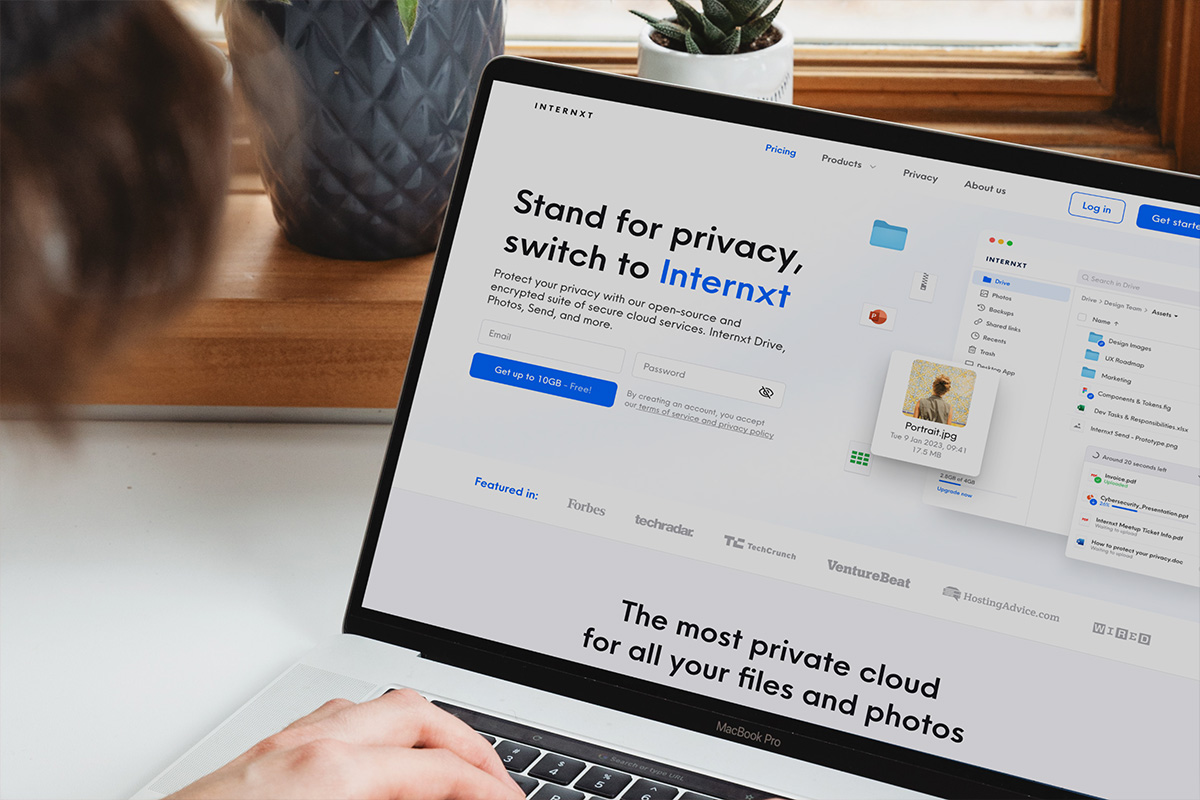
Invalid Date

Invalid Date

Invalid Date

Invalid Date

Invalid Date
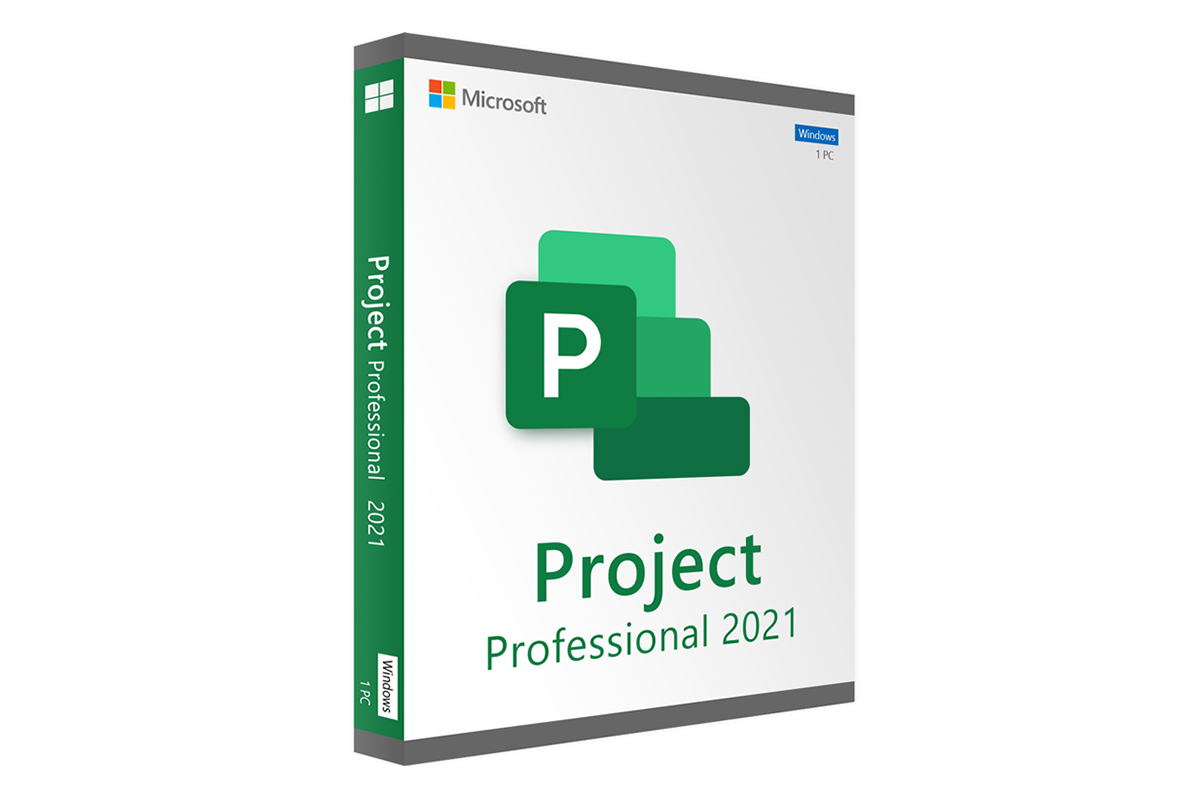
Mar 7

Feb 28

Feb 28

Feb 20

Feb 15
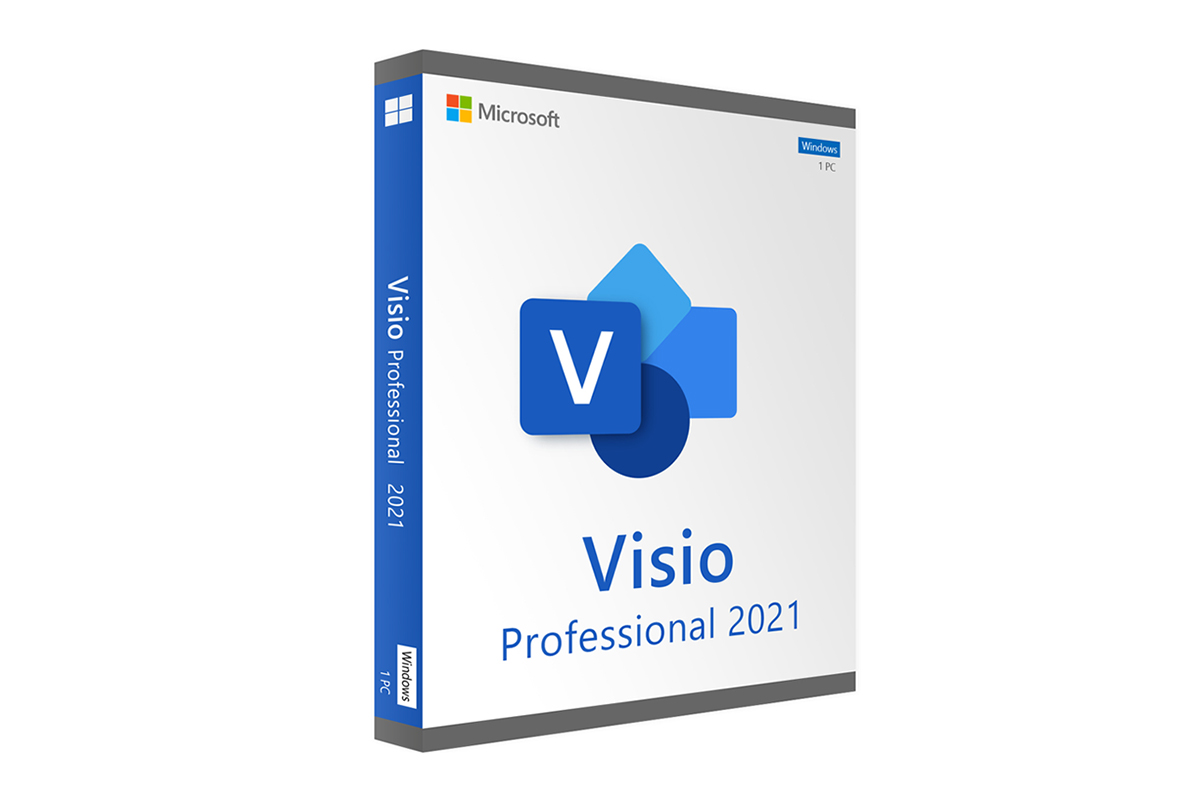
Jan 24